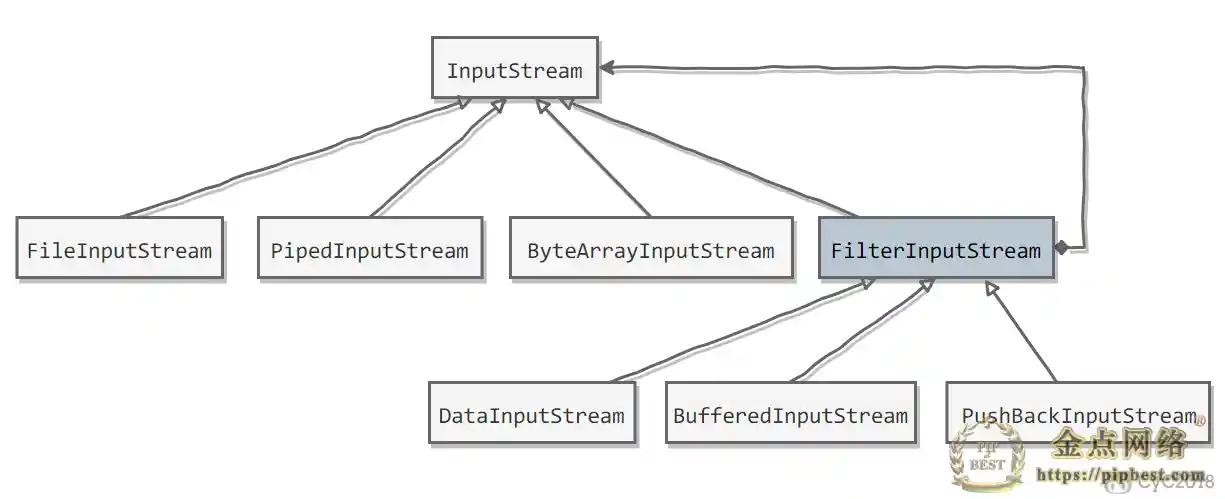Spring Data
Spring Data
准备工作
创建项目并添加数据库依赖
<dependencies>
<dependency>
<groupId>mysql</groupId>
<artifactId>mysql-connector-java</artifactId>
<version>5.1.38</version>
</dependency>
<dependency>
<groupId>junit</groupId>
<artifactId>junit</artifactId>
<version>4.11</version>
<scope>test</scope>
</dependency>
</dependencies>
创建数据库
create database spring_data;
use spring_data;
create table student (
id int not null auto_increment,
name varchar(32) not null,
age int not null,
primary key(id)
);
insert into student (name, age) values ("张三", 22);
创建实体类和访问接口
新增实体类 Student:
@Data
public class Student {
private int id;
private String name;
private int age;
}
新增访问接口 StudentDAO:
public interface StudentDAO {
public List<Student> query();
public void save(Student student);
}
传统方式访问数据库 JDBC
- Connection
- Statement
- ResultSet
配置文件 db.properties
配置文件 db.properties:
jdbc.url = jdbc:mysql:///spring_data
jdbc.user = root
jdbc.password = 1124nicestar
jdbc.dirverClass = com.mysql.jdbc.Driver
开发 JDBCUtil 工具类
工具类:获取 Connection,关闭 Connection、Statement、ResultSet。
/**
* JDBC 工具类
* 1) 获取 Connnection
* 2) 释放资源
*/
public class JDBCUtil {
/**
* 获取 Connection
* @return 所获得的 JDBC 的 Connection
*/
public static Connection getConnection() throws Exception {
InputStream inputStream = JDBCUtil.class.getClassLoader().getResourceAsStream("db.properties");
Properties properties = new Properties();
properties.load(inputStream);
String url = properties.getProperty("jdbc.url");
String user = properties.getProperty("jdbc.user");
String password = properties.getProperty("jdbc.password");
String dirverClass = properties.getProperty("jdbc.dirverClass");
Class.forName(dirverClass);
Connection connection = DriverManager.getConnection(url, user, password);
return connection;
}
/**
* 释放 DB 相关的资源
* @param resultSet
* @param statement
* @param connection
*/
public static void release(ResultSet resultSet, Statement statement, Connection connection) {
if (resultSet != null) {
try {
resultSet.close();
}catch (Exception e) {
e.printStackTrace();
}
}
if (statement != null) {
try {
statement.close();
}catch (Exception e) {
e.printStackTrace();
}
}
if (connection != null) {
try {
connection.close();
}catch (Exception e) {
e.printStackTrace();
}
}
}
}
实现访问接口
实现访问接口 StudentDAOImpl:
public class StudentDAOImpl implements StudentDAO {
@Override
public List<Student> query() {
List<Student> students = new ArrayList<Student>();
Connection connection = null;
PreparedStatement preparedStatement = null;
ResultSet resultSet = null;
String sql ="select id, name, age from student";
try {
connection = JDBCUtil.getConnection();
preparedStatement = connection.prepareStatement(sql);
resultSet = preparedStatement.executeQuery();
Student student;
while (resultSet.next()) {
int id = resultSet.getInt("id");
String name = resultSet.getString("name");
int age = resultSet.getInt("age");
student = new Student();
student.setId(id);
student.setName(name);
student.setAge(age);
students.add(student);
}
} catch (Exception e) {
e.printStackTrace();
} finally {
JDBCUtil.release(resultSet, preparedStatement, connection);
}
return students;
}
@Override
public void save(Student student) {
Connection connection = null;
PreparedStatement preparedStatement = null;
ResultSet resultSet = null;
String sql ="insert into student(name, age) values(?,?)";
try {
connection = JDBCUtil.getConnection();
preparedStatement = connection.prepareStatement(sql);
preparedStatement.setString(1, student.getName());
preparedStatement.setInt(2, student.getAge());
preparedStatement.executeUpdate();
} catch (Exception e) {
e.printStackTrace();
} finally {
JDBCUtil.release(resultSet, preparedStatement, connection);
}
}
}
原始的通过 JDBC 访问数据库太复杂,模板代码太大太冗余。
Spring JdbcTemplate
引入依赖
<dependency>
<groupId>org.springframework</groupId>
<artifactId>spring-jdbc</artifactId>
<version>4.3.5.RELEASE</version>
</dependency>
<dependency>
<groupId>org.springframework</groupId>
<artifactId>spring-context</artifactId>
<version>4.3.5.RELEASE</version>
</dependency>
配置文件 beans.xml
配置文件 beans.xml:
<?xml version="1.0" encoding="UTF-8"?>
<beans xmlns="http://www.springframework.org/schema/beans"
xmlns:xsi="http://www.w3.org/2001/XMLSchema-instance"
xsi:schemaLocation="http://www.springframework.org/schema/beans
http://www.springframework.org/schema/beans/spring-beans.xsd">
<!-- 配置数据源 -->
<bean id="dataSource" class="org.springframework.jdbc.datasource.DriverManagerDataSource">
<property name="driverClassName" value="com.mysql.jdbc.Driver"/>
<property name="username" value="root"/>
<property name="password" value="1124nicestar"/>
<property name="url" value="jdbc:mysql:///spring_data"/>
</bean>
<bean id="jdbcTemplate" class="org.springframework.jdbc.core.JdbcTemplate">
<property name="dataSource" ref="dataSource"/>
</bean>
<bean id="studentDAO" class="com.nicestar.dao.impl.StudentDAOSpringJdbcImpl">
<property name="jdbcTemplate" ref="jdbcTemplate"/>
</bean>
</beans>
实现访问接口
实现访问接口 StudentDAOSpringJdbcImpl:
@Data
public class StudentDAOSpringJdbcImpl implements StudentDAO {
private JdbcTemplate jdbcTemplate;
@Override
public List<Student> query() {
List<Student> students = new ArrayList<Student>();
String sql = "select id, name, age from student";
jdbcTemplate.query(sql, new RowCallbackHandler() {
@Override
public void processRow(ResultSet resultSet) throws SQLException {
int id = resultSet.getInt("id");
String name = resultSet.getString("name");
int age = resultSet.getInt("age");
Student student = new Student();
student.setId(id);
student.setName(name);
student.setAge(age);
students.add(student);
}
});
return students;
}
@Override
public void save(Student student) {
String sql ="insert into student(name, age) values(?,?)";
jdbcTemplate.update(sql, new Object[]{student.getName(), student.getAge()});
}
}
测试用例
public class StudentDAOSpringJdbcImplTest {
private ApplicationContext ctx;
private StudentDAO studentDAO;
@Before
public void setup() {
ctx = new ClassPathXmlApplicationContext("beans.xml");
studentDAO = (StudentDAO) ctx.getBean("studentDAO");
}
@After
public void tearDown() {
ctx = null;
}
@Test
public void queryTest() {
List<Student> students = studentDAO.query();
Assert.assertNotEquals(0, students.size());
}
@Test
public void saveTest() {
Student student = new Student();
student.setName("chan");
student.setAge(20);
studentDAO.save(student);
}
}
Spring Data
引入依赖
<dependency>
<groupId>org.springframework.data</groupId>
<artifactId>spring-data-jpa</artifactId>
<version>1.8.0.RELEASE</version>
</dependency>
<dependency>
<groupId>org.hibernate</groupId>
<artifactId>hibernate-entitymanager</artifactId>
<version>4.3.6.Final</version>
</dependency>
配置文件 beans.xml
<?xml version="1.0" encoding="UTF-8"?>
<beans xmlns="http://www.springframework.org/schema/beans"
xmlns:xsi="http://www.w3.org/2001/XMLSchema-instance"
xmlns:context="http://www.springframework.org/schema/context"
xmlns:tx="http://www.springframework.org/schema/tx"
xmlns:jpa="http://www.springframework.org/schema/data/jpa"
xsi:schemaLocation="http://www.springframework.org/schema/beans http://www.springframework.org/schema/beans/spring-beans.xsd
http://www.springframework.org/schema/data/jpa http://www.springframework.org/schema/data/jpa/spring-jpa-1.3.xsd
http://www.springframework.org/schema/tx http://www.springframework.org/schema/tx/spring-tx-4.0.xsd
http://www.springframework.org/schema/context http://www.springframework.org/schema/context/spring-context-4.0.xsd">
<!-- 配置数据源 -->
<bean id="dataSource" class="org.springframework.jdbc.datasource.DriverManagerDataSource">
<property name="driverClassName" value="com.mysql.jdbc.Driver"/>
<property name="username" value="root"/>
<property name="password" value="1124nicestar"/>
<property name="url" value="jdbc:mysql:///spring_boot"/>
</bean>
<!-- 配置EntityManagerFactory -->
<bean id="entityManagerFactory" class="org.springframework.orm.jpa.LocalContainerEntityManagerFactoryBean">
<property name="dataSource" ref="dataSource"/>
<property name="jpaVendorAdapter">
<bean class="org.springframework.orm.jpa.vendor.HibernateJpaVendorAdapter"/>
</property>
<property name="packagesToScan" value="com.nicestar"/>
<property name="jpaProperties">
<props>
<prop key="hibernate.ejb.naming_strategy">org.hibernate.cfg.ImprovedNamingStrategy</prop>
<prop key="hibernate.dialect">org.hibernate.dialect.MySQL5InnoDBDialect</prop>
<prop key="hibernate.show_sql">true</prop>
<prop key="hibernate.format_sql">true</prop>
<prop key="hibernate.hbm2ddl.auto">update</prop>
</props>
</property>
</bean>
<!-- 配置事务管理器 -->
<bean id="transactionManager" class="org.springframework.orm.jpa.JpaTransactionManager">
<property name="entityManagerFactory" ref="entityManagerFactory"/>
</bean>
<!-- 配置支持注解的事务 -->
<tx:annotation-driven transaction-manager="transactionManager"/>
<!-- 配置spring data -->
<jpa:repositories base-package="com.nicestar" entity-manager-factory-ref="entityManagerFactory"/>
<context:component-scan base-package="com.nicestar"/>
</beans>
创建实体类和仓储
上面传统方式是先建数据表,这里是创建实体类后自动生成数据表,注意对比这里使用的是包装类型 Integer 而之前是基本类型 int。
/**
* 先创建实体类,再自动生成数据表
*/
@Entity
@Data
public class Employee {
@Id
@GeneratedValue(strategy = GenerationType.IDENTITY)
private Integer id;
@Column(length = 20, nullable = false)
private String name;
@Column(length = 20, nullable = false)
private Integer age;
}
创建 EmployeeRepository:
public interface EmployeeRepository extends Repository<Employee, Integer> {
public Employee findByName(String name);
}
测试用例
public class EmployeeRepositoryTest {
private ApplicationContext ctx;
private EmployeeRepository employeeRepository;
@Before
public void setup() {
ctx = new ClassPathXmlApplicationContext("beans.xml");
employeeRepository = ctx.getBean(EmployeeRepository.class);
}
@After
public void tearDown() {
ctx = null;
}
@Test
public void findByNameTest() {
Employee employee = employeeRepository.findByName("Nicestar");
Assert.assertNotNull(employee);
}
}
Repository 查询方法定义规则
Repository 类的定义:
public interface Repository<T, ID extends Serializable> {}
Repository 是一个空接口,也是标记接口,即没有任何方法声明的接口。继承这个接口后就会被纳入 spring 管理。
除了使用继承方式外,还可以使用注解:
@RepositoryDefinition(domainClass = Employee.class, idClass = Integer.class)
public interface EmployeeRepository {
public Employee findByName(String name);
}
Repository 子接口:
- CrudRepository:继承 Repository,实现 CRUD 相关方法
- PagingAndSortingRepository:继承 CrudRepository,实现分页排序相关方法
- JpaRepository:继承 CrudRepository,实现 JPA 相关方法
Repository 查询方法定义规则:

示例:
public interface EmployeeRepository extends Repository<Employee, Integer> {
// where name like ?% and age <?
public List<Employee> findByNameStartingWithAndAgeLessThan(String name, Integer age);
// where name like %? and age <?
public List<Employee> findByNameEndingWithAndAgeLessThan(String name, Integer age);
// where name in (?, ?...) or age <?
public List<Employee> findByNameInOrAgeLessThan(List<String> names, Integer age);
}
对于按照方法命名规则来使用的话,有弊端:
- 方法名会比较长:约定大于配置
- 对于一些复杂的查询,很难实现
Query 注解
不需要遵循查询方法命名规则。
public interface EmployeeRepository extends Repository<Employee, Integer> {
// 找出 id 最大的员工
@Query("select o from Employee o where id=(select max(id) from Employee t1)")
public Employee getEmployeeByMaxId();
// 查询参数占位符
@Query("select o from Employee o where o.name=?1 and o.age=?2")
public List<Employee> getEmployeeByNameAndAge1(String name, Integer age);
// 查询参数命名参数
@Query("select o from Employee o where o.name=:name and o.age=:age")
public List<Employee> getEmployeeByNameAndAge2(@Param("name")String name, @Param("age")Integer age);
// 模糊查询
@Query("select o from Employee o where o.name like %?1%")
public List<Employee> getEmployeeByNameLike(String name);
@Query("select o from Employee o where o.name like %:name%")
public List<Employee> getEmployeeByNameLike1(@Param("name")String name);
// 查询记录总数,这里 employee 是表名
@Query(nativeQuery = true, value = "select count(1) from employee")
public long getCount();
// 更新 age,注解 @Modifying 需要和 @Transactional 配合使用
@Modifying
@Query("update Employee o set o.age = :age where o.id = :id")
public void updateAgeById(@Param("id")Integer id,@Param("age")Integer age);
}
排序:
Sort.Order order = new Sort.Order(Sort.Direction.DESC, "id");
Sort sort = new Sort(order);
PageRequest pageRequest = new PageRequest(0, 10, sort);
Page<Employee> employeePage = employeeJpaRepository.findAll(pageRequest);
JpaSpecificationExecutor
Srping Data 中 Repository 可以多继承,实现更复杂的查询:
public interface EmployeeJpaRepository extends JpaRepository<Employee, Integer>, JpaSpecificationExecutor<Employee> {}
示例,找出 age > 22 的员工分页列表,且按 id 降序排序:
@Test
public void sortTest() {
Specification<Employee> specification = new Specification<Employee>() {
@Override
public Predicate toPredicate(Root<Employee> root, CriteriaQuery<?> criteriaQuery, CriteriaBuilder criteriaBuilder) {
Path path = root.get("age");
return criteriaBuilder.gt(path, 22);
}
};
Sort.Order order = new Sort.Order(Sort.Direction.DESC, "id");
Sort sort = new Sort(order);
PageRequest pageRequest = new PageRequest(0, 10, sort);
Page<Employee> employeePage = employeeJpaRepository.findAll(specification, pageRequest);
}
本站所提供的部分资源来自于网络,版权争议与本站无关,版权归原创者所有!仅限用于学习和研究目的,不得将上述内容资源用于商业或者非法用途,否则,一切后果请用户自负。您必须在下载后的24个小时之内,从您的电脑中彻底删除上述内容资源。如果上述内容资对您的版权或者利益造成损害,请提供相应的资质证明,我们将于3个工作日内予以删除。本站不保证所提供下载的资源的准确性、安全性和完整性,源码仅供下载学习之用!如用于商业或者非法用途,与本站无关,一切后果请用户自负!本站也不承担用户因使用这些下载资源对自己和他人造成任何形式的损失或伤害。如有侵权、不妥之处,请联系站长以便删除!
金点网络-全网资源,一网打尽 » Spring Data
金点网络-全网资源,一网打尽 » Spring Data
常见问题FAQ
- 免费下载或者VIP会员专享资源能否直接商用?
- 本站所有资源版权均属于原作者所有,这里所提供资源均只能用于参考学习用,请勿直接商用。若由于商用引起版权纠纷,一切责任均由使用者承担。
- 是否提供免费更新服务?
- 持续更新,永久免费
- 是否经过安全检测?
- 安全无毒,放心食用